Can the Cloud protect me against ransomware attacks?
Yes, the cloud can stop ransomware attacks. We’ll explain to you how.
What is ransomware?
Wikipedia defines it as “a type of malicious software that blocks access to the victim’s data or threatens to publish or delete it until a ransom is paid.” Victims who have fallen prey to blackmailers, know it’s an expensive ransom. And many will tell tales that they only received some of their data back after paying a ransom in bitcoins.
Who is most at risk to ransomware attacks?
Ransomware exploits weakness in older Windows software. 98% of infected PCs are using Windows 7, and older, operating systems.
Then, there’s also the end user who’s oblivious to the threat. Blackmailers know that people find the nitty-gritty details boring and that they don’t pay attention to the sender’s email address. They’ll try to fool users by having an email address that looks almost like the real deal, so that you’ll trust the link in the email. Users who click too fast on content their not 100% familiar with, are at risk.
How can the Cloud protect my data from ransomware attacks?
The biggest advantage about using the Cloud, is that you’re able to work anywhere, on any device, as long as you have an internet connection. You can keep all your work in the Cloud without having to save any data to your own device. Ransomware targets your device. If there aren’t any documents on the device, the ransomware can’t encrypt anything and you’re safe.
However, there are occasions, when you have to work offline and save data to your device. If you unknowingly open a email attachment or link that installs ransomware, it can not only infect the documents on your device, but all external and mapped drives attached to your device. Your backup drive included! But, even in this situation, the Cloud protects your data.
Office 365 for Business and Google for Business stores your data in a very clever way by means of a system called versioning. (Free Cloud solutions limit this solution to Microsoft Office documents and Google Docs only.) Let’s look at the following example. You download version 1 of a document from the Cloud and save it to your device and work on it. You save it to the cloud and versioning kicks in making it version 2. You get interrupted and while you’re away, ransomware is unleashed on your device and encrypts your document. Since the Cloud automatically saves your documents periodically, your document is saved as version 3. Now you get the dreaded message, pay a ransom or we delete your work. But you’re not worried, as you still have all your work in version 2 of your document.
If you prefer not to have any risk, Microsoft makes it very easy. They’ve developed a security add-on for email called “advanced threat protection” that will block any known affected email or link. ATP takes the threat out of your inbox before you’re aware of it’s presence, thus making it impossible for you to put yourself at risk.
It’s important to remember that the Cloud is not a back-up solution. It’s a form of redundancy. You’ll still have to do backups. But don’t worry, the Cloud can be used for it as well.
What will happen to my data in Private Cloud?
There are two variations of Private Clouds:
- On-Premise Private Cloud: This type of Cloud is hosted within an organization’s own facility. A business’ IT department would incur the capital and operational costs for the physical resources with this model. On-Premise Private Clouds are best used for applications that require complete control and configurability of the infrastructure.
- Externally Hosted Private Cloud: Externally Hosted Private Clouds are also exclusively used by one organization, but are hosted by a third party specializing in Cloud infrastructure. The service provider facilitates an exclusive Cloud environment with full guarantee of privacy.
This is more complicated and there’s no one answer as it depends on the Private Cloud solution. Crimson Line will however be able to assist you to minimize your exposure to a ransomware attack.
How do I know which option is right for us?
Crimson Line, as experts in cloud migration, will advise you accordingly after a thorough consultation. Our expert consultants have experience in a wide range of industries and have together migrated over 1000 users. Crimson Line understands the needs of SMEs. We’ll happily share our expert knowledge with you, or your IT team. Give us a call today on 086 111 4496 and speak to one of our account managers who’ll gladly assist you.
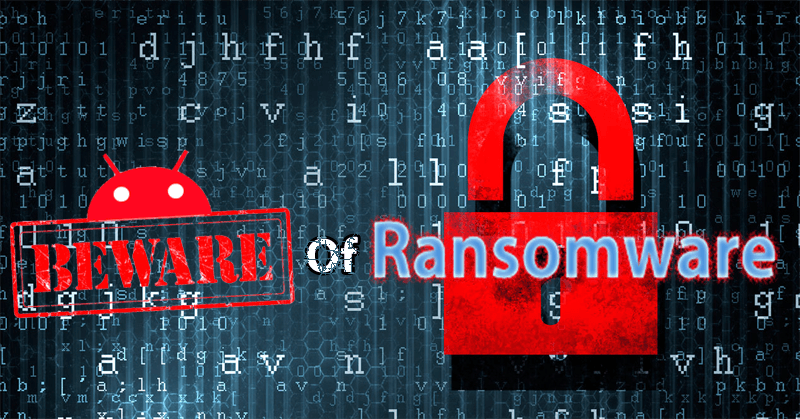
Is ransomware new?
The first ransomware attack to place in 1989. The ransom was $189 and had to be posted to an address in Panama.
What is redundancy?
Redundancy is a system design in which a component is duplicated so if it fails there will be a backup.
How often do companies pay the ransom?
70% of companies pay the blackmailers. This indicates that companies still put themselves at risk although secure solutions are available.
How prevalent are ransomware attacks?
It rose by 250% up to end May 2017.



